Manage your order

Review your orders
Review the list of your orders on your customer account.
Review the list of your orders and the orders your teammates have shared with you.
Learn about the different order statuses used to indicate where your order is in the testing process.
Use project tags to group your orders together to easily filter and review orders with the same tag.
Use filtering to quickly find the orders that you would like to review. You can also save these filters for future use.
Use the samples page to review a list of samples rather than a list of orders, which include one or more samples.
Manage your order
Manage your order after it is submitted to Medallion Labs.
Learn about the information on an individual order page, including order details, samples, and test results.
You can edit and adjust your order yourself before your sample(s) reach the lab, which is the "Order Created" status.
After your sample(s) has reached the lab, you can request changes to your order using the Request Change functionality.
Learn where to look when the lab sends a order delay notification within your customer account.
Learn where to review test results as testing results flow into your customer account from the lab.
Learn how to make a request to cancel your order.
Save time by creating a reorder from one of your previous orders so you don't have to start from scratch.
Learn how to request a rerun on a test if you did not get the results you expected.
Learn about the information on an individual sample page, including sample details and test results.
Submit your order online and ship your samples today. If you have questions, we are always here to help.
A food testing program designed with mid-market and enterprise food and ingredient manufacturers in mind.
